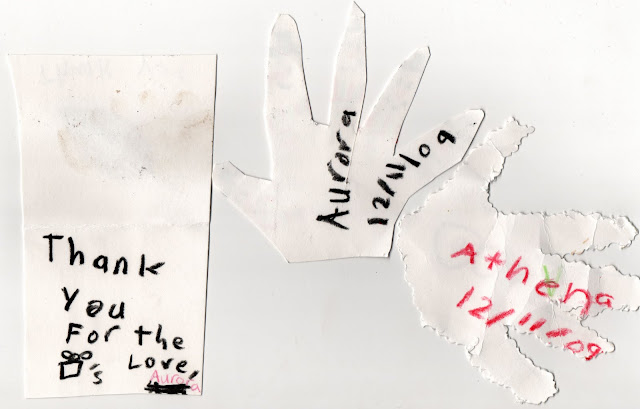Friday, December 25, 2009
Thursday, December 10, 2009
No Shaving in December
Monday, November 16, 2009
Computing as we will soon know it.
Sunday, November 15, 2009
Scanning Problems in Ubuntu Karmic 9.10
Thursday, November 12, 2009
Being A Parent Is Hard
Monday, November 2, 2009
Battlestar Galactica
Friday, October 30, 2009
Why Chrome isn't a flop
Friday, October 23, 2009
Children Acting Their Age
Sunday, October 11, 2009
Linux gets native Hulu desktop support.
/usr/lib/firefox/plugins/libflashplayer.so
/usr/lib/flashplugin-installer/libflashplayer.so
Tuesday, September 29, 2009
Quake Live in Linux
Wednesday, September 23, 2009
Mark Shuttleworth commissions Epoch by Cory Doctorow.
If you don't know who Cory Doctorow is then you need to
- Start reading xkcd.
- Start reading http://craphound.com/
Anyhow, Cory starts off rambling about work and then gets in to start reading Epoch. Mark asked that it be about the shutting down of the first AI, and something about a Unix roll over. Check it out at the link above.
Tuesday, September 8, 2009
Rationed care, long wait lines and bureaucrats
Wednesday, September 2, 2009
Want to protect against H1N1, put down the sanitizer
In essence, it makes your hands very inhospitable to viruses. You put it on your hands and viruses simply don’t want to cling to it. So it does reduce the amount of a virus that can cling to your hand but it does not kill it. - Dr. Gupta
| Water | Antibacterial Soap | Sanitizer |
|---|---|---|
| 96% | 88% | 46% |
Unfortunately when I hear about fighting off H1N1 in the news, at work, or from my children's schools it seems that hand sanitizers are talked about a lot and frequent hand washing is not emphasized as much.
Monday, August 24, 2009
Crawfish Pie
The other day Kim and I where listening to NPR when they did their daily summer songs on All Songs Considered and one of their picks was Hank William's Jambalaya (On the Bayou). I used to have a tape of Hank Williams songs and this one always stuck out as the best one on the tape. I was quite glad to hear the old tune again. When I got home I found where I could listen to the song online on Jango.com. With Hank's heavy souther accent it was hard to pick out some of the lyrics so I looked them up on Google. In the chorus he mentions "Crawfish Pie" I thought that sounded like a pretty funny idea for a dish so I found a recipe online at http://recipes.epicurean.com/recipe/15228/emeril-lagasse's-crawfish-pie.html. So yesterday I made a trip to Publix and picked up the ingredients I needed. Tonight after dinner I began the process of making my very own crawfish pie.
The process began with the crust. I mixed flour and vegetable shortening with a little water, wrapped it in plastic and then sat it in the fridge.
 Next I cut up the bell peppers. I had purchased two, but the first one was a cup, and the recipe only called for half a cup. I sliced the celery and put it in the pan of butter and cooked that. Then I through in some diced tomatoes and began the process of removing the meat from the crawdads. This process was very labor intensive. I had purchased 2.5 lbs of whole crawdads. First I removed the tail, trying to preserve as much meat as possible. Then I removed the meat from the tails. It probably took me in excess of thirty minutes to complete. By this time I had turned off the stove so the vegetables didn't burn. Once the crawdads where added I added a little water/flour mix and let it thicken. Athena came in and helped me with stirring the mix as it cooked.
Next I cut up the bell peppers. I had purchased two, but the first one was a cup, and the recipe only called for half a cup. I sliced the celery and put it in the pan of butter and cooked that. Then I through in some diced tomatoes and began the process of removing the meat from the crawdads. This process was very labor intensive. I had purchased 2.5 lbs of whole crawdads. First I removed the tail, trying to preserve as much meat as possible. Then I removed the meat from the tails. It probably took me in excess of thirty minutes to complete. By this time I had turned off the stove so the vegetables didn't burn. Once the crawdads where added I added a little water/flour mix and let it thicken. Athena came in and helped me with stirring the mix as it cooked.
Finally it was time to roll out the dough and bake it all together. The dough turned out to be very frustrating. My past attempts at making dough in the past have not been very successful. As I rolled it out on the cutting board it kept flaking and breaking on me. I added a small amount of water to give it some more elasticity but it was still pretty flaky. I managed to roll it out and get most of it in the baking pan. The rest I had to attach it in the baking pan by kneading it back together in the pan.
 Finally I poured the crawfish and vegetable mix in and baked it for forty-five minutes. For some reason I was worried it was going to burn, and I kept checking on it, but forty-five minutes later it was just right. By this time it was about ten o'clock, so I wrapped it up and put it in the fridge. Tomorrow night we will all have a nice crawfish pie for snack.
Finally I poured the crawfish and vegetable mix in and baked it for forty-five minutes. For some reason I was worried it was going to burn, and I kept checking on it, but forty-five minutes later it was just right. By this time it was about ten o'clock, so I wrapped it up and put it in the fridge. Tomorrow night we will all have a nice crawfish pie for snack.
Thursday, August 20, 2009
Making Lunches
School is starting up next week and my kids have been spending their last two weeks of summer in daycare/summer camp. That means much of our school routine has started back up, including making lunches each night.
I take feeding my kids right to be pretty important, so I don't leave it up to the whim of school to feed my kids well. Just look at the public school lunch menu and you'll see why.
Packing healthy lunches that my kids will eat is no small task but one I'm working down to some sort of soft science. It is soft because what my kids claim to like and not like changes semi-regularly.
When packing I have three criteria I try to meet.
- Little Waste
- Healthy
- My kids will actually eat it.
With lunches it is easy to have a lot of waste. Juice boxes/pouches and individually wrapped food items can make each of the three kids lunch have quite a bit of waste. I've purchased some small glad juice boxes which are just like kid-sized water bottles for keeping juice. With these I can purchase a large container of juice and just put a little in these containers and send them off to school. One large jug of juice that is recyclable is less waste than multiple juice pouches that have to go in the trash.
Source: http://www.glad.com/containers/gladware_containers.phpI've also purchased a bunch of small 4oz containers for putting food. These store great because the lids lock when stacked. With these I can buy a large container of some sort of food, like apple sauce, and divy them out into these smaller containers.
Sending your kid to school with junk food is easy. There is no lack of junk food at the grocery store. Often it tries to label itself in ways to appeal to kids, appear healthy, or both. The Kraft Lunchables tries to sell itself as "wholesome" when most of those are just low-quality meat packed with fillers and sodium, some crackers (with more sodium), very low-end cheese (which resembles cheese as much as Nehi resembles juice) and a small candy bar. Parents fall for these shortcuts in droves.
I've been using a system of trial-and-error to find things I know my kids will eat. For Aurora I've got shelled sunflower seeds, and Yo Kids yogurt, and Craisins. Athena likes her Apple Sauce and Arianna likes Nature Valley bars. These aren't necessarily packed with nutrition, but they are not bad and represent a good starting point to building a good lunch. They all get a 4oz cup of fresh fruit as well. Sometimes I'll pack them a few slices of lunch meat or a sandwich with any combination of peanut butter, jelly, and/or honey. Unsalted whole-wheat crackers are a favorite as well.
As much as I find eating healthy to be important, it is also just as important to live a little. Sometimes we'll get them snacks that go from not healthy to unhealthy. For not healthy we may get them Goldfish. For unhealthy it could be a sugar snack like Little Debbies. I think giving your children things that are considered unhealthy (candy, TV, etc.) in moderation is rather important. Your teaching your children these things are alright, you just have to enjoy them responsibly. You don't want to find your child like a Catholic freshman in college.
As the year continues I will keep experimenting with different foods and finding out who like what. I've already started building a list on paper. I will buy the different items I know I can rely on in large containers and divy them out in the smaller tupperware and hopefully be able to feed my kids healthy food that they will eat with as little waste as possible.
Tuesday, August 18, 2009
My personal parallel universe.
So not many people knew this about me before this opst, but every so often I get zapped into a parallel universe. It is very similar to the twilight zone, except it is more comedy based than sci-fi/horror based. In this universe people act strange and pretend that they are being normal. It is really this big practical joke on me enacted on a massive scale.
I can never be certain when I will find myself in my universe, but once there it is obvious that that is where I am at.
I found myself there last week on the way to a party. My friend Tammy recently got a job in California and will be moving there. It is her first job after college. My wife put on a going away party for her and while driving there she lamented that some of Tammy's friends where not able to make it. Apparently they had spent weeks planning an out-of-town trip to go shopping at IKEA and couldn't back out. I thought about this for a while an asked, "Who plans weeks in advance to go out of town to shop?" Kim assured me that this was quite normal. "But, surely if your friend is permanently moving thousands of miles away most people would push back their shopping for them." Perhaps, but this was a trip to IKEA. In fact, Kim assured me, it was perfectly reasonable to not attend such an event for your friend so that you could go out of town and shop at IKEA.
That's when it occurred to me I was in my parallel universe. Here's the difference between the real universe and parallel universe:
| Real Universe | Parallel Universe |
|---|---|
| People go out of town to visit points of interest (camping, monuments, historical sites, etc.) or to catch up with old friend. | People go out of town to shop. |
| People postpone unimportant events for their friends | Shopping is a more important event than friends. |
How to use SVGs in webpages.
In my previous post I lamented me woes of attempting to use SVGs within a web page. A commentor named Brad Neuberg offered some advice that got me going in the right direction and now I have everything working. I wanted to come back and address how I go I finally got this working.
The problem I was experiencing has to do with how Inkscape saves images as SVGs. The files can be easily modified so that they can be used in web pages to scale as desired.
For starters add the following code to your HTML where you want to place the image:
<object data="foo.svg" type="image/svg+xml" style="height: 32px; width: 32px">
<img src="foo.png" alt="logo" style="height: 32px; width: 32px" />
</object>
This will give you the clipping I had talked about before. This is actually the correct behavior based on the properties in the SVG. So we need to modify the SVG and tell it to behave. To do this open the SVG in your favorite text editor and find the width and height properties in the SVG tag.
<svg
xmlns:dc="http://purl.org/dc/elements/1.1/"
xmlns:cc="http://web.resource.org/cc/"
xmlns:rdf="http://www.w3.org/1999/02/22-rdf-syntax-ns#"
xmlns:svg="http://www.w3.org/2000/svg"
xmlns="http://www.w3.org/2000/svg"
xmlns:xlink="http://www.w3.org/1999/xlink"
xmlns:sodipodi="http://sodipodi.sourceforge.net/DTD/sodipodi-0.dtd"
xmlns:inkscape="http://www.inkscape.org/namespaces/inkscape"
width="48px"
height="48px"
id="svg1307"
sodipodi:version="0.32"
inkscape:version="0.45"
sodipodi:docbase="/home/lapo/Icone/tangerine-icon-theme/scalable/apps"
sodipodi:docname="alacarte.svg"
inkscape:output_extension="org.inkscape.output.svg.inkscape">
We need to add viewbox and modify the width and height as follows:
<svg
xmlns:dc="http://purl.org/dc/elements/1.1/"
xmlns:cc="http://web.resource.org/cc/"
xmlns:rdf="http://www.w3.org/1999/02/22-rdf-syntax-ns#"
xmlns:svg="http://www.w3.org/2000/svg"
xmlns="http://www.w3.org/2000/svg"
xmlns:xlink="http://www.w3.org/1999/xlink"
xmlns:sodipodi="http://sodipodi.sourceforge.net/DTD/sodipodi-0.dtd"
xmlns:inkscape="http://www.inkscape.org/namespaces/inkscape"
viewbox="0 0 48 48"
width="100%"
height="100%"
id="svg1307"
sodipodi:version="0.32"
inkscape:version="0.45"
sodipodi:docbase="/home/lapo/Icone/tangerine-icon-theme/scalable/apps"
sodipodi:docname="alacarte.svg"
inkscape:output_extension="org.inkscape.output.svg.inkscape">
In the HTML in between the open and closing tags for object we define an img tag that points to a backup PNG image. You can replace this with whatever you want IE to show. If you happen to have the image in a VML format then you could include it there, or you could simply have a message telling your users to stop using the always behind Internet Explorer (not recommended) or whatever you want IE to show in place of your SVG.
You can find a paper on converting SVG to VML here. There is also a javascript library at http://code.google.com/p/svgweb that will show the SVG in a Flash window for IE users. I plan on looking into the svgweb javascript library and giving that a spin in the near future.
I hope this post finds its way into the hands of anyone else having the same frustrations I was having.
Monday, August 10, 2009
SVG with webpages
At work we are developing a web-based framework that uses an API that support PHP, .NET and Java for developing application within it. As a general rule almost all of application within the framework are written in PHP and uses Zend for an MVC model.
While working on developing my first application I decided to extend our images API to supports SVGs. SVG is a type of image that is built on vector graphics. Vector graphics use mathematical equations to drop simple shapes that on a macro-scale define a larger image. This is very much how 3D-graphics works. Polygons are mixed together to build players, houses, vehicles, and everything else within the 3D world. SVGs usually build 2D images. The advantage to them is that you can scale them to any size you want without losing resolution.
Traditionally if you need an image at different sizes you will make a different image for each size that you need from the source. The primary problem with this is that if you try to scale an image larger than the source you get pixelation. You also might not always have access to the source, and so you are stuck with the largest version you can find.
Take for example this 32X32 image. 
You could easily scale this image down to a 16X16 image, but if you wanted to make it larger it would look really ugly.
This is what happens if I try to scale the image up to 150X150: 
If you always have access to the source image this shouldn't be a problem, but I see regularly enough images that have been scaled up on web page and they look horrible.
With an SVG you only need the one file and you can then dynamically scale it as you please to as small or large as you want.
Another great advantage of SVGs is that the file is plain text file that holds the formulas that draw the image, so they tend to be relatively small.
The image I am using in this example is 18.2 KB. If I convert it to a 200X200 image it is 18.3KB. If I where to convert it to a larger image then the image would take up more space as a PNG than it does as an SVG. For small files, which are small enough to download almost instantaneously, this doesn't provide any benefit, but it allows developers to provide high-quality large images and use only a very small amount of bandwidth.
IE is the only major browser that does not provide support for SVGs. Firefox, Safari, Opera, Chrome and most other even lesser-known browsers all provide support for SVGs. My plan was to have a folder named SVG in our icon directory, and then have fall back PNGs files for IE.
All of my research on the web indicated that the following code would allow me to provide SVGs with PNG fallback for IE:
<object data="foo.svg" type="image/svg+xml" height="32px" width="32px">
<img src="foo.png" style="height: 32px; width: 32px">
</object>
No matter what I tried this didn't work. Instead of resizing the SVG to 32X32, it clipped the image instead.
Clipped image: 
I Googled and searched around and came up dry until I happened upon a response on someone's blog a little over a year ago that said that Firefox was planning on supporting SVGs inside the img tag. I tried <img src="foo.svg" style="height: 32px; width: 32px"> and it worked, dynamically resizing and all, in all non-IE browsers except Firefox.
I then found another trick. SVGs are plain text files that use a standard known as XML. These XML files could be modified to be PHP files that output the XML that defines the SVG iamge, and that too could be placed inside the object tag. This unfortunately gave me the same clipping results.
My final conclusion is that the web is just not ready yet for SVGs until Firefox begins providing some sort of sane support for SVG that allows developers to define the width and height to render the SVG image. We really need Microsoft and Mozilla to get on board so that we can stop using JPGs, GIFs, and PNGs wherever possible.
Thursday, July 30, 2009
Chromium on Linux gets plugin support

Monday, July 27, 2009
hulu-desktop on Linux

Monday, July 20, 2009
The future of computing as I would like to see it.
 This diagram represents how I see the future of computing.
This diagram represents how I see the future of computing.First we have an online service where we store our data. This would hold our e-mail, pictures, documents, videos, music, etc.
We access our data through web applications. Take Google Docs for example. Currently Google hosts both the application and the data. I would like to see that come to an end. In my model I would log into my Google Docs and set up an account. I would give Google Docs the URL of my web storage server and then Google Docs would give me a unique private key. I would simply highlight this key and copy it into my computer's memory. I would then log into my web storage site and select that I want to share my document data. I would paste the private key provided by Google Docs into my storage interface and receive a unique private key from the storage server. I would provide this unique private key back to Google as authorization.
Behind the scenes Google would contact the web storage server, tell them who's account it wants to access, give it both its own private key that is unique to my Google Docs account, and provide the private key that is unique to the storage server. With both of these keys the web storage server can be confident that it is talking to the correct server that I have authorized to access my documents.
With the trust between the two servers setup I could use Google Docs to modify my documents.
I could repeat this process for different online applications. Files would be saved with open standards so that I can be guaranteed that any application on the web can reliably read and write to them.
I could even use two providers for the same service. I could switch back and forth between using Google's picasaweb and Flickr, for example. There is no reason why only one application would need to be tied to a file type.
If down the road Microsoft comes out with a better online application for modifying documents I could go in to my storage service and deny Google access and go through the process of allowing Microsoft. At any point I could ditch Microsoft and go with another service provider.
Likewise, if I want to change my storage provider I should be able to import all my data to a local file and then upload it to a new provider.
Both the web applications and the data should always be synched up to our primary computers. This way if we don't have an internet connection we can still use the application to modify our data, and the next time the computer comes online it will all synch back up. Google's Gears application already allows for application and data synchronization for offline use, and that's exactly how I envision this working.
The benefits to this are:
- No vendor lock-in.
We are free to change providers at any time. It is not like currently where one must choose Microsoft Office because it is the only application suite that can reliably open and close the .doc format which is the document format. - Access to data from anywhere with an Internet connection.
You no longer have to carry around a thumb drive or go through any such hassle. Your data is available from almost anywhere. - Enhanced data persistence
Computer crashes will no longer cause you to lose any of your work. - Enhanced data security.
A lot is made of the security problems of data existing on the cloud. I believe that you are better served with your data in the hands of a team of professionals than in yours. The average PC user is simply the largest security hole that exists today. As long as the average user is in charge of their data, the average user's data is vulnerable. Google is more likely to keep your data secure than you are. - OS independence.
Whether you are using Windows, Mac, Linux, your cell phone, game console or any other device, all you need is an Internet connection and a browser to get to your content. - Cheaper computers.
Because most of the hard work is being done by the application server, your computer no longer needs a lot of ram and processing to run your applications. You just need enough resources to run your web browser.
Sunday, July 19, 2009
How to boot from the grub console in Linux.
To boot into Ubuntu we need to first specify the kernel. By default the latest kernel installed is linked to at /boot/vmlinuz. In the /boot folder lies all of the other kernels you have installed as well. At the console type:
kernel /boot/vmlinuzYou can stop there, but if you want a list of all kernels hit the tab key twice and it will list out each kernel. You can start typing any kernel you wish to boot from, but leaving vmlinuz will boot to the newest kernel.
Now all we have to do is tell grub to boot the os.
bootIf you have Windows installed, we can still boot in it as well, however the instructions are different.
First we have to tell grub which hard drive and partition Windows is installed. The first hard drive, as the bios sees it is 0, and the second is 1 and so on. If you only have one hard drive then we know that it is on hard drive 0. Partitions are zero-based as well. If Windows is on the first partition, then it is partition 0, and so on. For our example Windows is installed on the first hard drive, but the second partition. Here is how we enter that.
root (hd0,1)Remember that there is no space after the comma, but there is one after root. If you aren't sure what your options are, simply type everything up to the hd and hit tab. If you only have one hard drive it will auto-complete the "0," If you have more than one it will list the available hard drives. After you have selected a hard drive you can hit the tab key after the comma and it will again either give you 0 if you only have one partition on that hard drive, or it will give you a list of possible partitions to choose from.
The next three commands will bot up Windows:
makeactiveIf you just find yourself back at the grub console, then you probably entered in the wrong hard drive and/or partitions. Keep trying until you find the right location of Windows.
chainloader +1
boot
I haven't tested this out, but if have multiple installs of Linux you can use the root and makeactive command to select the hard drive and partition of the Linux you want to boot into, and then use the kernel command to select the kernel on that hard drive and partition. If anyone knows for sure please drop me a line.
How to setup auto-login in Ubuntu at the console.
First we'll backup the configuration file and then in your editor of choice, probably vi open up /etc/gdm/gdm.conf.
sudo cp /etc/gdm/gdm.conf /etc/gdm/gdm.conf.bakNext find the line that reads:
sudo vi /etc/gdm/gdm.conf
AutomaticLoginEnable=falseIn the first line change "false" to "true" and in the second line append the username you want to auto-login after the equals sign. Here is how mine looked:
AutomaticLogin=
AutomaticLoginEnable=trueAfter a reboot you will find that Ubuntu goes straight to the desktop of the user you defined.
AutomaticLogin=david
There are other settings you can set in here, such as a time login. Most of these are available from the GUI, but feel free to look around and find any other settings you might want to change.
Update: Ubuntu 11.10 Oneric and onwards use LightDM in place of GDM. Instructions for version of Ubuntu running LightDM can be found here.
Saturday, July 18, 2009
I Like Windows 7
- The "Start" menu.
 This is very much like KDE's menu. I don't need to spend time finding where stuff is. I simply type in the name of the application I want to use and it pulls it up in the menu for me. If I want to play my new game, "Call of Duty: World at War", I simply type in any of those words and it shows up in the menu. I no longer have to click Start->Programs->Call of Duty->Game, or whatever. I just type War and I have it. The layout of the item on the right is very helpful as well.
This is very much like KDE's menu. I don't need to spend time finding where stuff is. I simply type in the name of the application I want to use and it pulls it up in the menu for me. If I want to play my new game, "Call of Duty: World at War", I simply type in any of those words and it shows up in the menu. I no longer have to click Start->Programs->Call of Duty->Game, or whatever. I just type War and I have it. The layout of the item on the right is very helpful as well.
I was never a fan of XP's default menu with the Control Panel, My Computer and all the other items in there because it just made for a lot of clutter. Visually, the default Start Menu in XP was very confusing. The new menu is well organized and easy on the eyes for locating what I want.
As I hover over the items on the right, the picture of me changes to a relevant picture of the item I am hovering over. It has a nice fade effect that works out very well.
If you notice to the right of Sticky Notes there is an arrow. If I click on that arrow I get a list of recently opened documents with that application. So if I had Word installed, it would show Word, and I could click on that arrow to get a list of recently opened Word documents. If I click on the word document then it opens it up.
Unfortunately, if you delete a file, it still shows it as a recently opened file, which I think will be a spot of user confusion. - The Control Panel.
- Boot time and time to go from login to desktop. I haven't timed it yet, but to go from BIOS to login takes about thirty seconds. To go from login to usable desktop is about five seconds. I know once computer manufacturers start loading up all their crap on people's machines before they buy them, this time will go up considerably, but Windows has done their job at making a very clean bootup.
- Explorer.
- Taskbar pins.
- Default user. For a default install of Windows XP, the user setup at install time is the administrator. When the computer boots up the default behavior is that anyone can log in as that administrator without a password. This is horrible security, and I think it is what causes so many people to get infected so very easily. That was Microsoft trying to be user-friendly at the cost of security, which caused more user experience issues than it solved. Now the default account has a password setup at install time, and nobody can log in as that user without the password. I hope this results in more people setting up multiple users on the machine.
- Updates.
 I have always like how OSX is so easy to configure. Everything is laid out in a very logical fashion that makes finding the setting you want to modify easy to find. Windows and Ubuntu have always made simple tasks very confusing to find. I think that this new Control Panel simplifies everything. I have found that anything I want to change was easy to do by drilling down through each logical item in the control panel. Again, Microsoft has hit the nail on the head with this one.
I have always like how OSX is so easy to configure. Everything is laid out in a very logical fashion that makes finding the setting you want to modify easy to find. Windows and Ubuntu have always made simple tasks very confusing to find. I think that this new Control Panel simplifies everything. I have found that anything I want to change was easy to do by drilling down through each logical item in the control panel. Again, Microsoft has hit the nail on the head with this one. There are two improvement here. In the location bar at the top, you can simply go back down the folder tree by clicking on any of the previous folders listed. Ubuntu has this, but I always turn it off. But Windows is doing domething different here. If I click in the location bar I can still type a location manually. This probably doesn't help the majority of people out there. However, I am constantly typing full locations in the location bar, because for me I can do that faster than I can click on a bunch of folders. In Ubuntu your option is the click view or the type view. I like the trade-off between the two views that are present in 7.
There are two improvement here. In the location bar at the top, you can simply go back down the folder tree by clicking on any of the previous folders listed. Ubuntu has this, but I always turn it off. But Windows is doing domething different here. If I click in the location bar I can still type a location manually. This probably doesn't help the majority of people out there. However, I am constantly typing full locations in the location bar, because for me I can do that faster than I can click on a bunch of folders. In Ubuntu your option is the click view or the type view. I like the trade-off between the two views that are present in 7.The next improvement is the search functionality. In the top-right I can start typing a search, and it will give me the results for the folder, and subfolders that I am currently in. This makes finding the exact file I am looking for very easy.
 By default IE, Explorer and Media Player are pinned down in the bottom-left, though they can be removed and other programs added. If I have multiple folders opened, I can click on the pin and it gives me a preview of each open folder. If I hover over one of those previews, the desktop goes black and the full image of the folder is shown to me. If I hover over another folder then that folder is shown to me. If I click on one, then it becomes the active window. This makes finding the right folder very easy. The same is true with IE and having multiple web-pages open.
By default IE, Explorer and Media Player are pinned down in the bottom-left, though they can be removed and other programs added. If I have multiple folders opened, I can click on the pin and it gives me a preview of each open folder. If I hover over one of those previews, the desktop goes black and the full image of the folder is shown to me. If I hover over another folder then that folder is shown to me. If I click on one, then it becomes the active window. This makes finding the right folder very easy. The same is true with IE and having multiple web-pages open.When creating a new user it defaults to setting those users as "user" and not "administrator" which should help things.
 I know this was added in Vista, but I'm still thrilled about it. Updating Windows is no longer tied to Internet Explorer. Updates are done through the control panel. I still have problems with how updates are handled beyond that, which I list below.
I know this was added in Vista, but I'm still thrilled about it. Updating Windows is no longer tied to Internet Explorer. Updates are done through the control panel. I still have problems with how updates are handled beyond that, which I list below.- UAC. UAC is still dumb. It is bad security practice. All it will do is teach people to click Yes or Accept more because they will be so tired of trying to read every dialog box. This is Microsoft again refusing to adept sane security because they don't want to compromise usability, even though it is going to get users infected and cause more problems than it solves. One example of how stupid this is, I was trying to install a program and it kept giving me errors all over the place during the install. Once I cancelled I got a box that reading something to the effect of, "It appears you tried to install a program that needs Administrative right. Would you like to rerun this program with Administrative right?" Getting errors all over the place, and then given the option to do it right is not good. Windows should have recognized the need for administrative rights the first time it tried to access a restricted area and prompted me then. And it should have asked for an admin password to ensure that the user had legitimate rights to do that.
- FTP. FTP access from within Explorer is still broken. I have been using 7 while working on some class projects and I couldn't get to me FTP site in Explorer. I could from the command line version of FTP, which is what I ended up doing.
- SSH.
The inability to SSH across computers is another security issue. SSH is kind of like FTP (but certainly not exactly) but it is encrypted, so security is maintained. In the Unix world (which includes OSX) SSH is very powerful, and makes many tasks over the network very easy and secure. - Updates. Updates still make you reboot constantly. It has taken me as many as four reboots to get all of the updates I needed installed. Why can't it install all the updates the first time, and only make me reboot for very low-level system updates like kernel updates? When I update Ubuntu I do it one time, and I very rarely need to reboot. In fact, I almost never need to reboot.
If you don't reboot in Windows after an update then it will keep nagging you. I griped about there here. I don't understand why Microsoft has such a hard time getting it right. People have been complaining about this since Windows 95, and back then Apple had already made this a non-issue for their OS.
Microsoft should also find a way that users can point to 3rd party update sites, so that users can keep their other software up-to-date using the built-in updating system. So if I have product A, I can point the OS to their updating site and I can get updates to product A with my regular Windows updates.
So there you have it. I still find Ubuntu to be a vastly superior operating system in so many aspects. There are still many questions about Windows 7, such as how well it will run on MIDs, Netbooks, and other lower-end hardware, which we will see pan out after it releases this October.
Wednesday, July 15, 2009
We've Always Done it That Way Vs. Everyone Else is Doing it That Way
Tuesday, July 14, 2009
How Not To Do Software Updates
Thursday, July 9, 2009
The Google OS
So for a couple weeks I've been brewing in my head a blog post about how what Linux really needs is for Google to come in and work it's magic, but that will never happen because it doesn't fit into Google's business model. So I've been thinking about this for a while and was hoping to post something real soon when just yesterday Google announced they are gearing up to do what I've been working on posting they will never do, which is build their own Linux-based operating system.
From http://googleblog.blogspot.com/2009/07/introducing-google-chrome-os.html
So today, we're announcing a new project that's a natural extension of Google Chrome — the Google Chrome Operating System. It's our attempt to re-think what operating systems should be.
That's right, Google is going to have it's own OS. For now it is just aimed at netbooks, and maybe that is as far as it will go. However, the increased influx of Linux development Google will be putting behind Linux should increase as it works to ensure that the new OS works as great as every other Google product.
I am curious to see how this all plays out. I have read some say that this is just another Linux distribution, but that comes from a short-sighted view of what Linux is. It is not an operating system, it is a kernel which an operating system can be built on top of. Nobody pays any attention when they use their TIVO, gPhone, router, or other Linux powered device that they are using Linux. They are simply paying attention to the fact that they are using their device, which is exactly how a device should be.
Google is probably the only company that has the money, power, clout, commitment, and proper understanding of how to utilize open source effectively to make this work. Canonical has made a really good stab at it, but they simply are no Google.
Thursday, July 2, 2009
The Bus/Free Riding Culture
As a child I spent a lot of time at my grandparents house in Pensacola. They liked to travel, and when they traveled camping was more-or-less their only means of resting. My grandfather owned a 70s model Volkswagen Bus with all the camping accessories and we all loved it.
I had always wanted one, but they have that dirty hippie history behind them, and people already seem to project that idea on me as it is.
So while looking around on the Internet at a vehicle to replace my Oldsmobile Silhouette I came across a 1980 VW Vanagon and I ended up purchasing it.
While I get plenty of weird stares and occasional hoops from other motorists and pedestrian, I have found that by owning a bus I am also now part of a larger community. This community includes previous bus owners, bus admirers, and what I have termed member of the "free riding culture" which includes bikers and others who ride the open road as sport.
I find people approaching me while I pump gas, as I enter and leave stores, and at red lights. They usually want to ask my what year and then give me a brief synopsis of their days as a bus owner. Bikers and other bus owners either wave or point in my direction at the sky as I pass them on the road.
I had been looking for a good riding hat for the bus and found one last week at Sports Authority while looking for a bike helmet. It was in the golf clothes section and it is perfect. It is similar to a panama. At the Saint Marks river Athena found a white feather so I stuck it in and now I ride around with a feathered cap with maximum style.
Monday, June 29, 2009
Gnome 3 Mockup
The above video demonstrates some new ideas for the Gnome 3 desktop. I am quite excited to see such goodness hit Linux
Tuesday, June 23, 2009
chromium extensions
sudo apt-key adv --recv-keys --keyserver keyserver.ubuntu.com 0xfbef0d696de1c72ba5a835fe5a9bf3bb4e5e17b5
sudo aptitude update
sudo aptitude install chromium-browser chromium-browser-dbgTuesday, June 9, 2009
Biking to work

View Larger Map
Our sixth anniversary
After missing our last two anniversaries, Kim and I dedicated ourselves to doing something this year. We where married on June 6, 2003.
I had originally planned a camping trip on that date, and we where all set to do it when Kim realized that this was our anniversary weekend. I'm not the kind of person to forget our wedding date, so I was a little embarrassed at this, but it took her about a week to notice it too, so not all is lost.
So I pushed the camping trip back a week, and planned for Kim and I to take the VW camper down to the state park St. George Island and camp there. By the time I had a sitter for the kids all of the beach parking in NW Florida was reserved for many weeks to come.
Our backup plan was to visit Saint Augustine. We have been talking about just the two of us making a trip that way for years, and this would be a great opportunity to do it. That wasn't possible because my mom wasn't going to make it to our house to watch the girls until noon on Saturday and she needed us back a little after noon on Sunday. Driving out there and back would have been hectic and left very little time for us to do anything. So then we where stuck.
Friday night I took the three girls down to the Saint Marks River to play and on the way back noticed a bed and breakfast I had never noticed before. Kim has always wanted to stay at a bed and breakfast, and even though it was only ten miles from our house, it still had the promise of being a good time.
I pitched the idea to Kim and she was all for it. The next morning Kim wanted to get a lot of cleaning done. I was supposed to get the kids out of the house so Kim could focus on cleaning, but after replacing the V-belt on the VW there really wasn't much time left. My plan was to take them up to the Great Bicycle Shop and get Kim and I new bikes. I have a mountain bike that needs a major tune up, and Kim has no bicycle. This was going to be a surprise gift.
So instead we all pitched in to help, and to our surprise the two big girls where great helps. Usually they are pretty good compared to many kids, but this time there was absolutely no fussing or complaining, only lots of good hard work.
After my mom showed up we laid Arianna down for a nap and headed south. At the bed and breakfast we ran the bell at the front, which calls the manager's phone, but nobody picked up. We left a message with our cell phone number and then Kim came up with this great idea. She wanted to go buy bicycles. Perfect! We headed up to the Great Bicycle Shop and picked out two road bikes and gave up all of our spending money for about two months.
As soon as we pulled out Sweet Magnolia's called us up. They had plenty of room and the manager said she would meet us up there.
There was only one other guest, two girls, who seemed to be a couple. They where on the second floor, so we picked a room on the bottom floor.
We talked to the manager for a long time. She was about our age, and Kim and her both knew a girl named Mandy. She is also in the Roller Girl crowd, of which we know by proxy a few of the people.
Armed with our new bikes we rode up to a nice seafood restaurant up the road and had a nice dinner. We where the only people there until another couple showed up towards the end.
The restaurant was in this awkward sub division. It had been built on a swamp, and each developed plot of land had been raised up from the swamp with brought in sand. Probably less than 10% of it had been developed and almost everything was for sale. I think it had been started during the housing boom, and now it was just a hole for real estate investors who where now probably having a hard time paying two mortgages. Each plot of land with a for sale sign was from a different real estate group, or read "For Sale By Owner." We rode up and down each of the roads and then down to the river side next to the San Marcos de Apalache State Park and finally back to then Inn.
From the Inn we could hear the live band playing at the Riverside Cafe. That got me jonesin' for some oysters so we headed up there and got two dozen oysters.
The next morning we ate our breakfast, had a nice chat with the couple from upstairs, and then took our bikes back to San Marcos de Apalache state park and walked around. We talked to the ranger on duty and watched the short video showcasing the history of the park. It dates back to the first settlers in Florida and was torn down and built back up for different purposes through history.
Back home we took our kids back over. I rode my new bike up to my job and back, which I will write about in my next post. Afterwards I tried to get some homework done but fell asleep in the middle of it.